The online travel search world is big and vast with so many search options – aggregators, OTAs (Online Travel Agents) and search companies – that the choices are mind-boggling! Some search hotels, some search airfares and some search all.
According to Expedia Media Solutions, the average online travel search includes 38 site visits. Amadeus Online 2020 Travel reports we typically conduct 50 online searches in our quest to find the best travel options.

Source: Amadeus Online Travel 2020
There’s a way to simplify this craziness… with Opptee™, the newest and best search app out there. Opptee is the uncomplicated, unbiased and fastest way to search. Here’s why.
A Typical Flight Search
Take this example of how you could search a cross-country flight. To help ensure the best routes and best prices you:
-
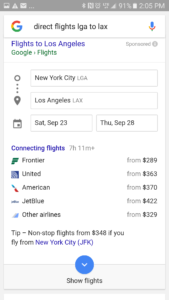
Start search using Google
Use a search engine such as Google or search on google flights, and input ‘Flights from NYC to LA’. Now you know which major airlines are options for you.
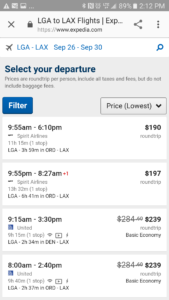
An aggregator eg, Expedia
2. Input your flight dates in a travel-specific site like Expedia. Here you find pricing for a variety of flights on various airlines. Expedia may mix and match airlines for departure and return legs, which you would not find on an airline website. However, using a travel search site does not let you see better pricing should you leave or return a day or two earlier/later.

Search an airline eg, United
3. Cross-check your preferred airline(s) directly on their site(s) and look for better pricing based on different departure and return dates.
Now you’ve researched in several places and hopefully you’ve found the itinerary and price that works best for you. Or, have you? …and how much time did that eat-up out of your day?
Now, try the Opptee Flight Search

Search aggregators or airlines.
Here’s the same search using Opptee:
1. Go to Opptee.com and download the app on your phone, tablet or computer.
2. Select the Flights icon and input your departure/arrival airports and travel dates.
Note that Opptee will remember your choices and present them for you on top of the list, for ease of finding them on your next search.
3. Choose to search on one or more carriers or one or more consolidators like Expedia or SkyScanner. Use the “+” or “next” button to add more than one. The more you add, the more options you’ll find!
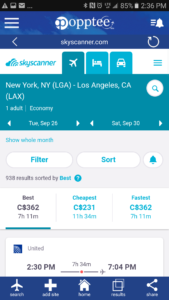
Search Skyscanner from Opptee
4. Select the airline(s) or consolidator you prefer.
5. Compare results from each and you have the full picture to make the most informed choice. All within one app – no need to download each individual airline app.
You don’t believe it’s that easy? Then take the Opptee Flight Challenge. Test the Typical Flight Search steps above, then…try Opptee.
%CODEOPP%

