How to use Opptee Travel Search for Windows

Home Screen
Start your search by selecting from flights, hotels, car rentals, cruises or complete vacation packages.

Input Screen
Enter your departure, destination, number of passengers, and preferred travel dates before beginning your search for the best deal!
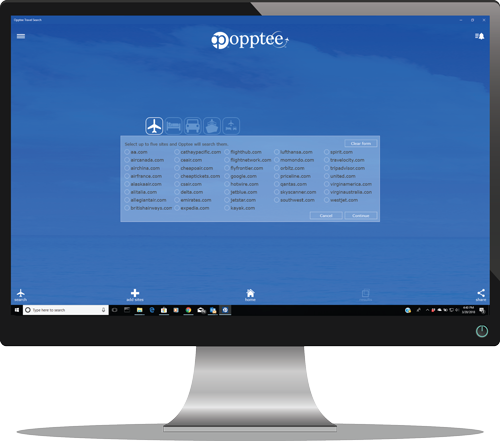
Choose Which Sites to Search
After inputting destination and travel dates, choose which sites you are interested in searching. Most recent choices are highlighted in white.

Automatically Search Those Sites
All your choices are now displayed on one easy-to-view screen. Click individual results to view in full screen and close those you no longer need.

Compare Results Side-by-Side
Dual Screen view lets you compare two providers side-by-side for ease of comparison.

Book it!
Now that you’ve found the best deal, click on “select” to make the reservation directly with the provider you’ve selected. No need to create another account. Should you choose to book with a provider with whom you have travel rewards, you can continue to accumulate points or use points to book.
Learn More
Overview of Opptee Features
How to use Opptee on Windows


